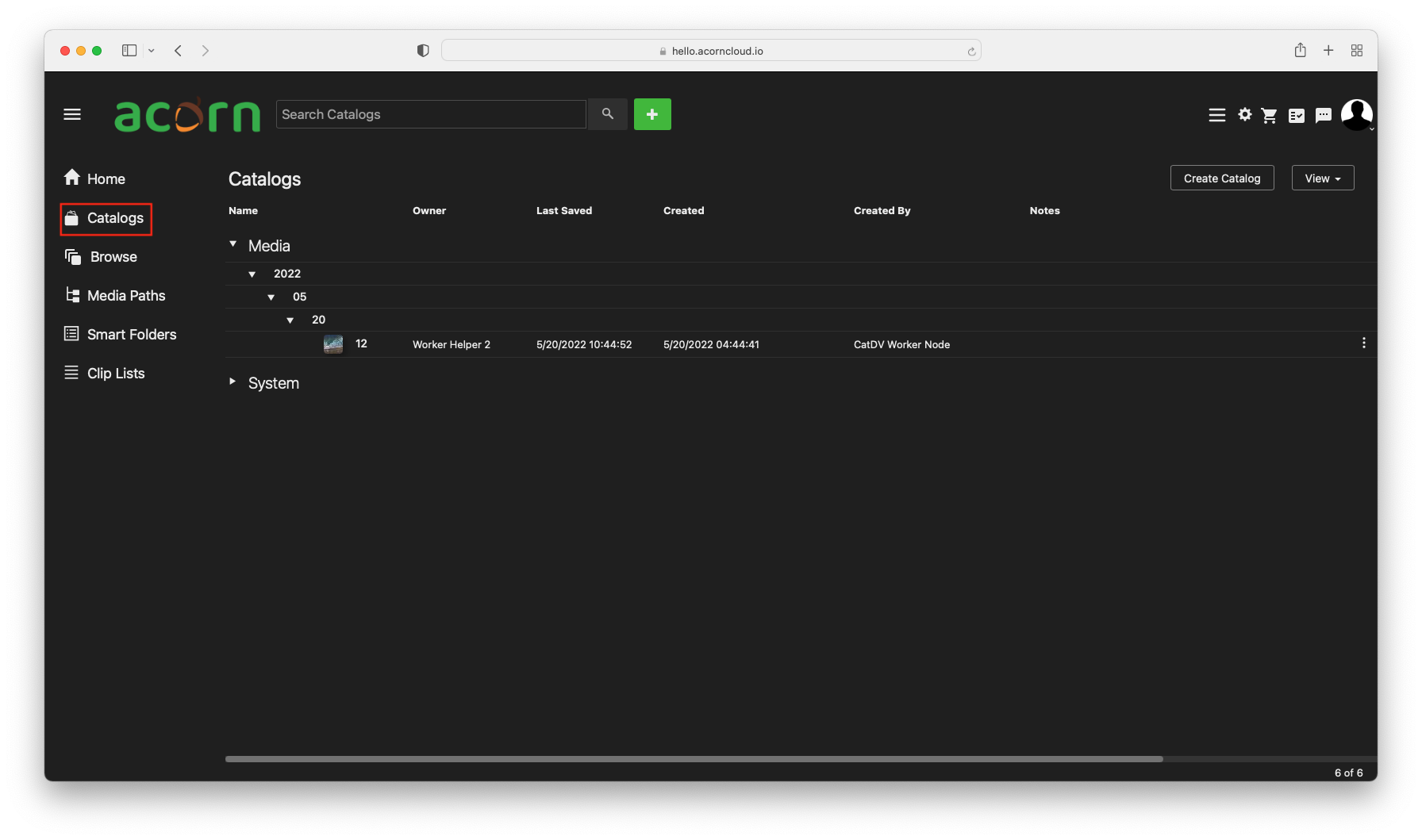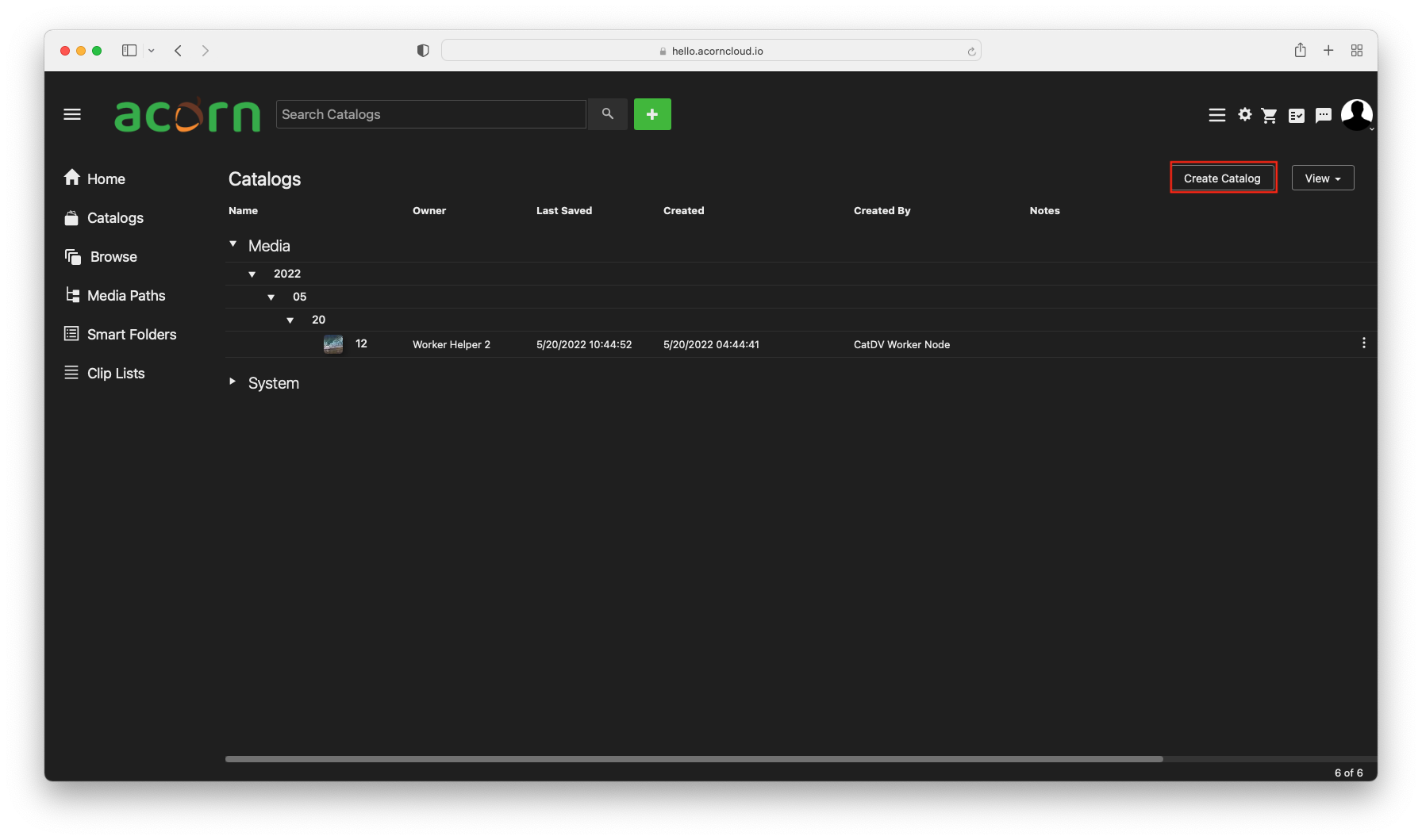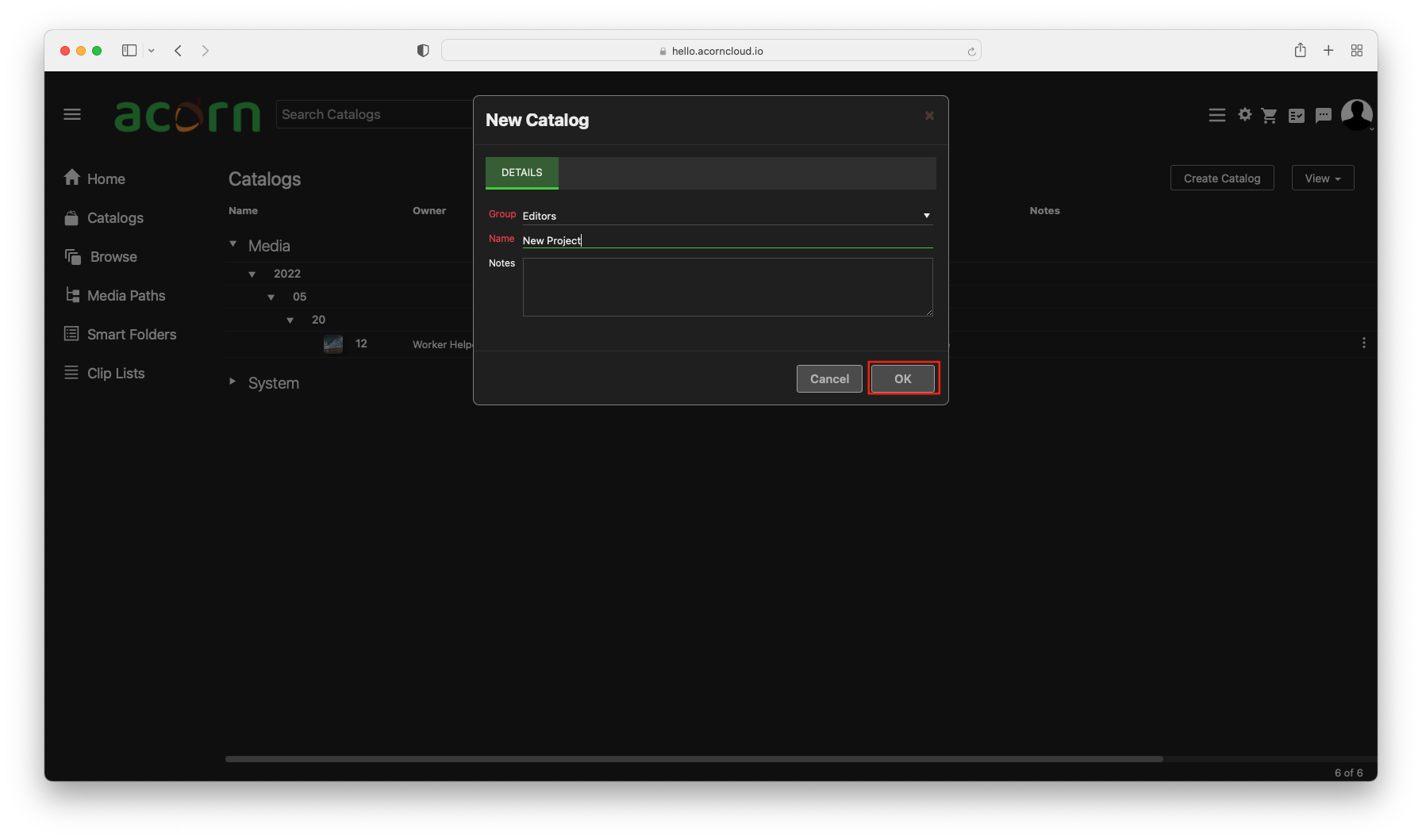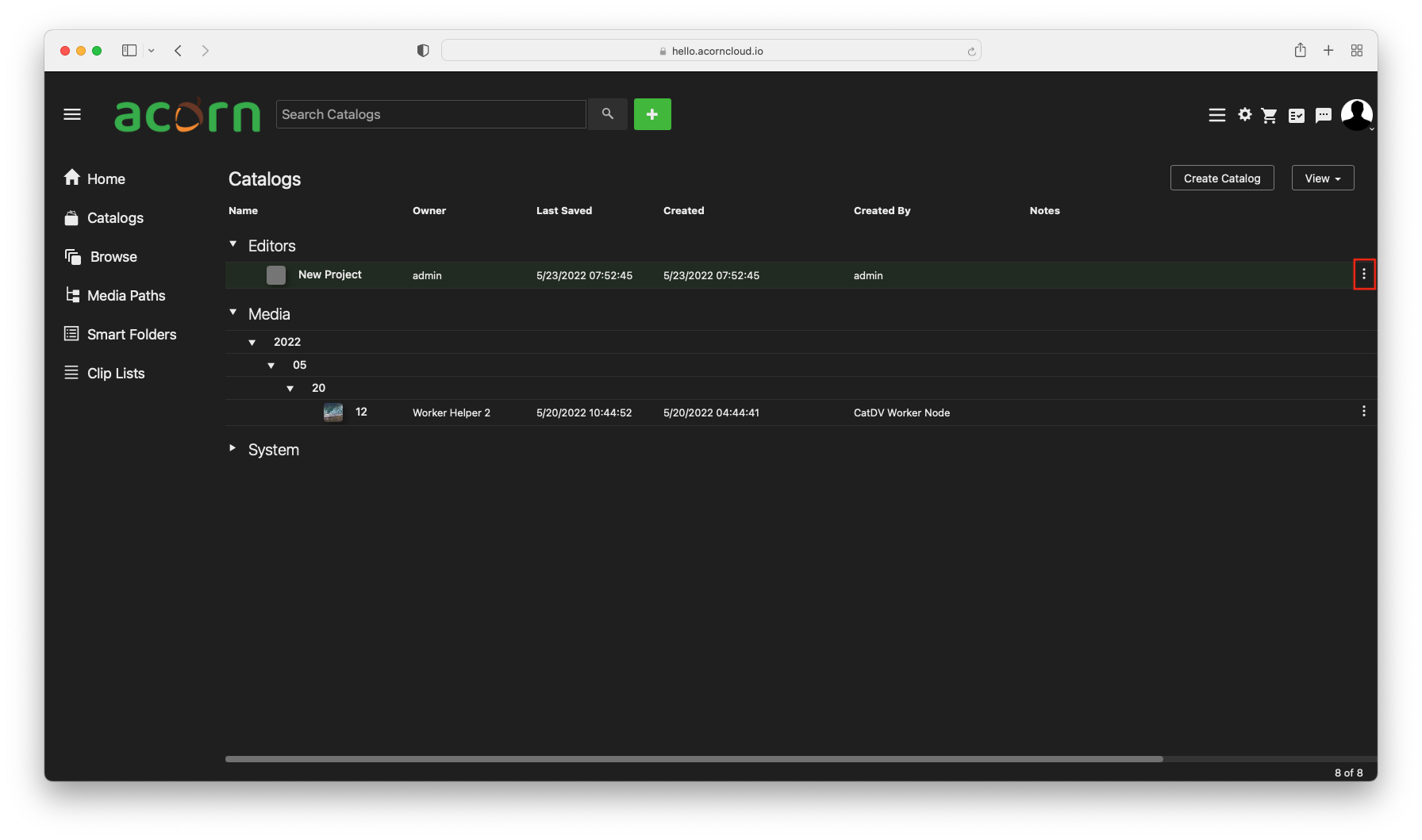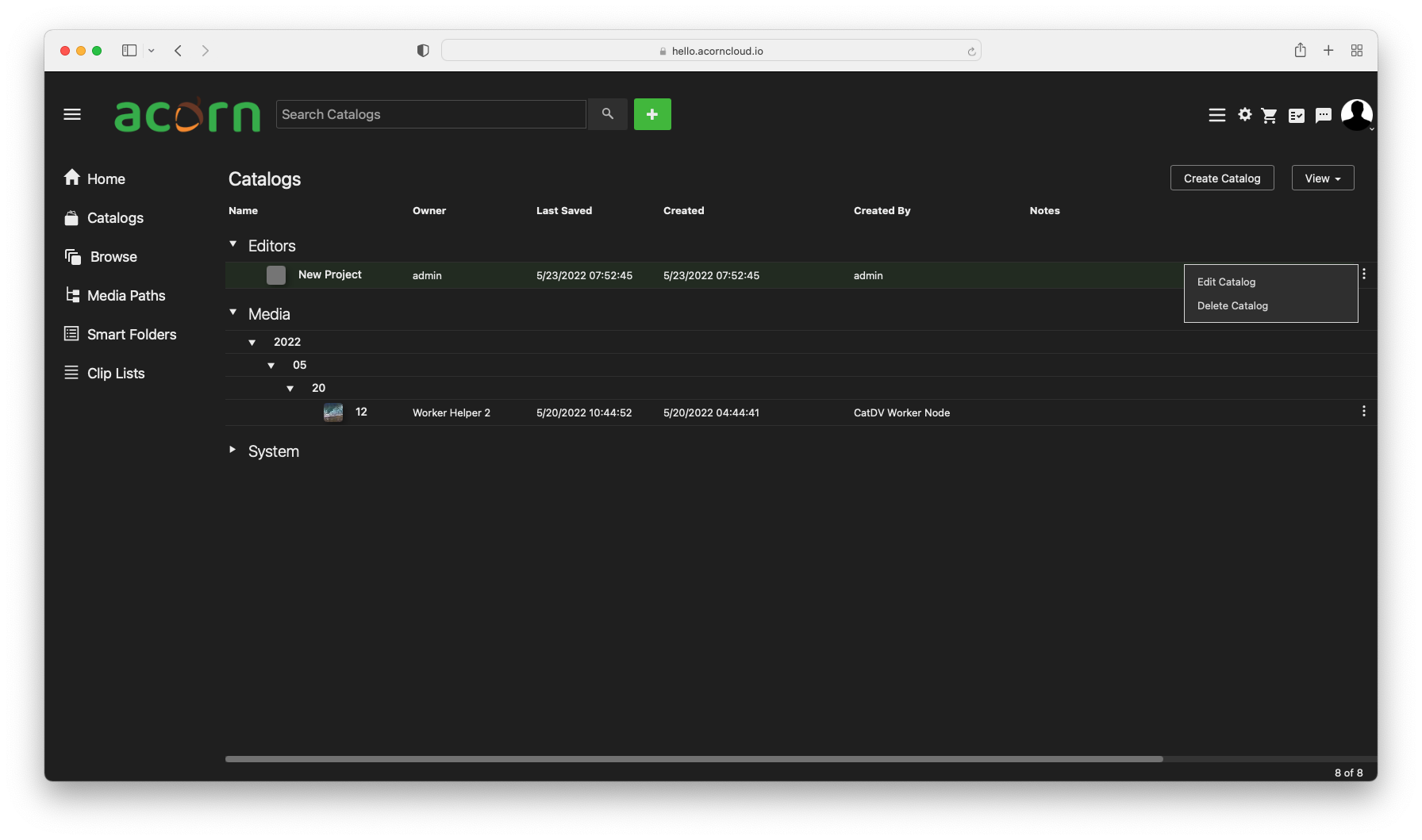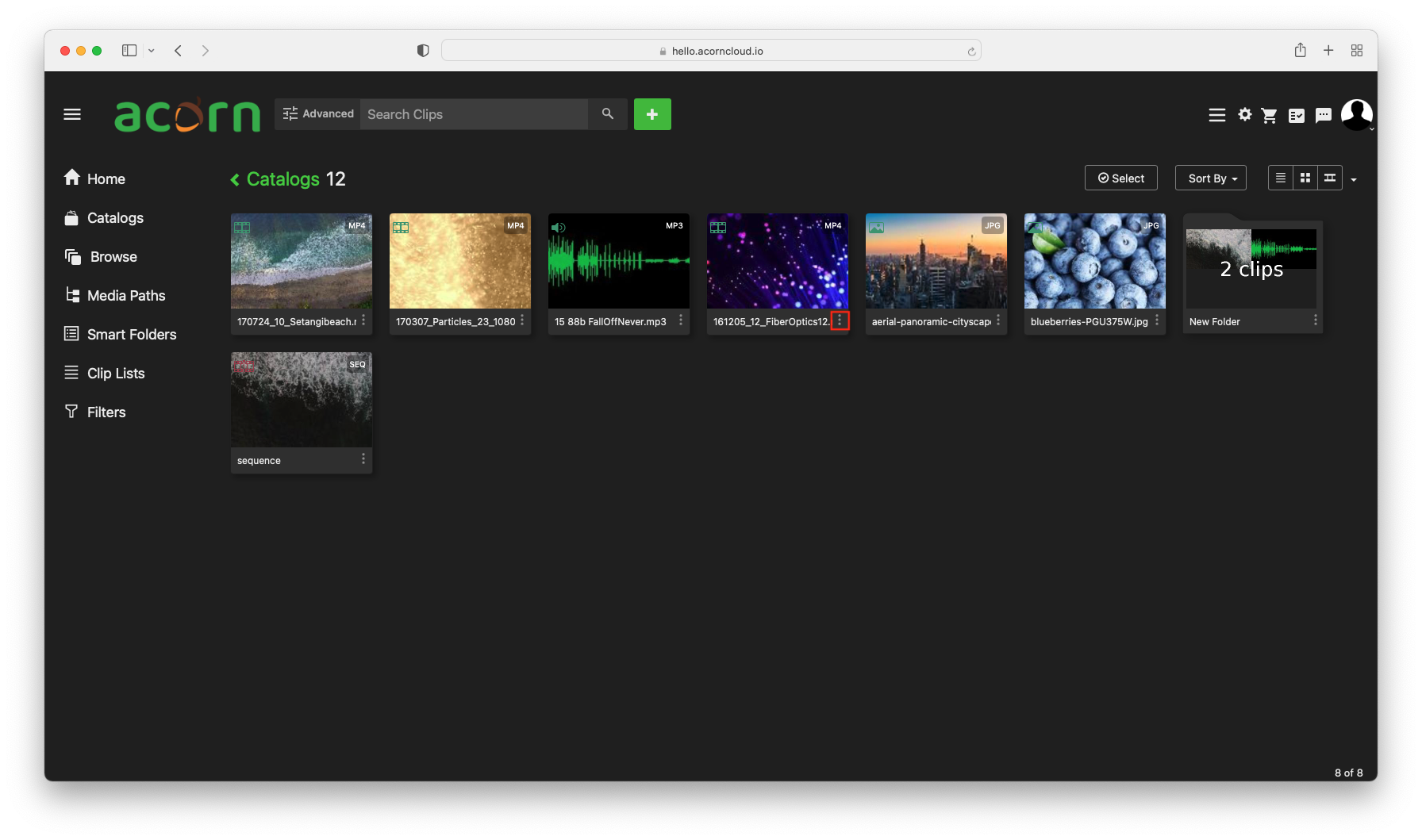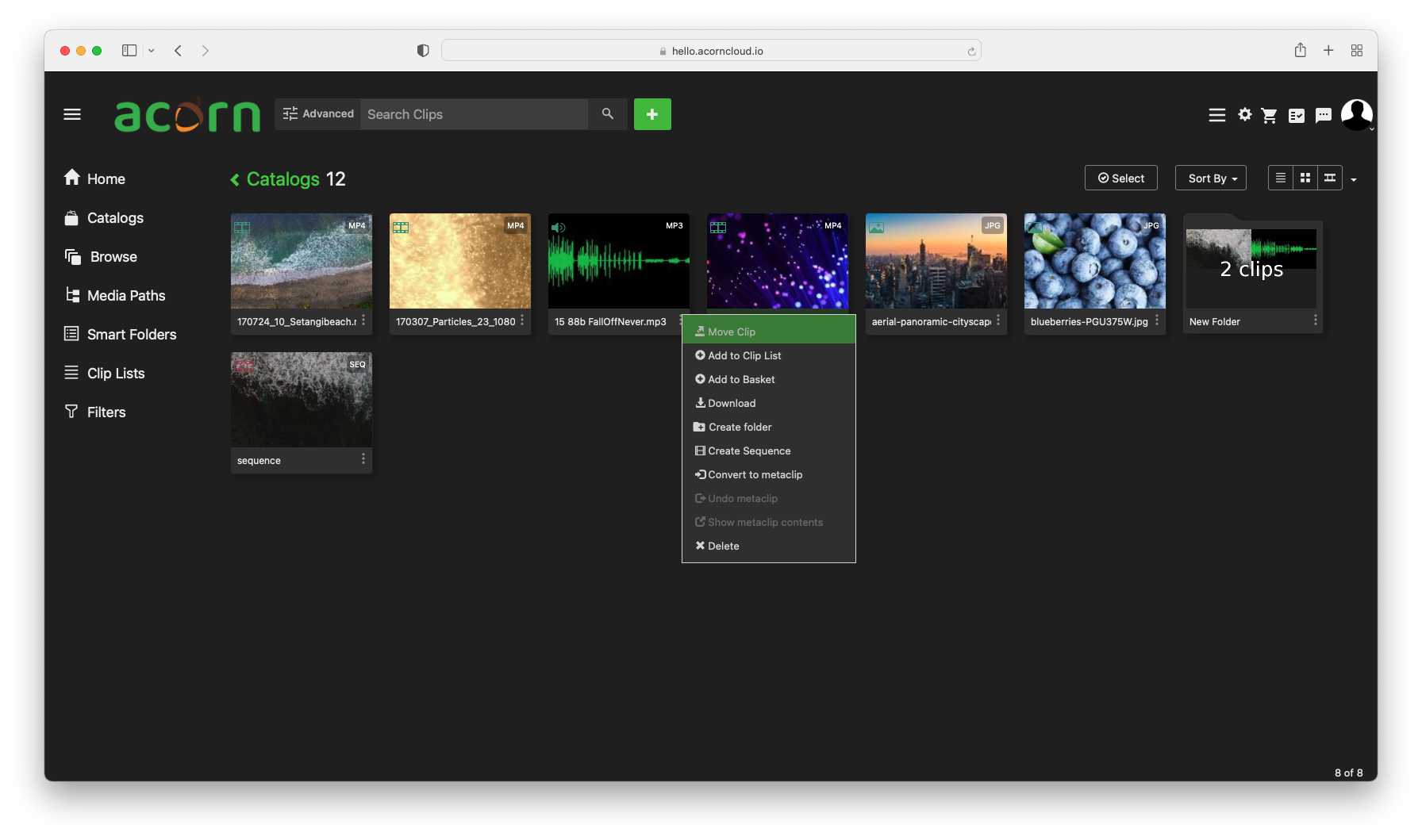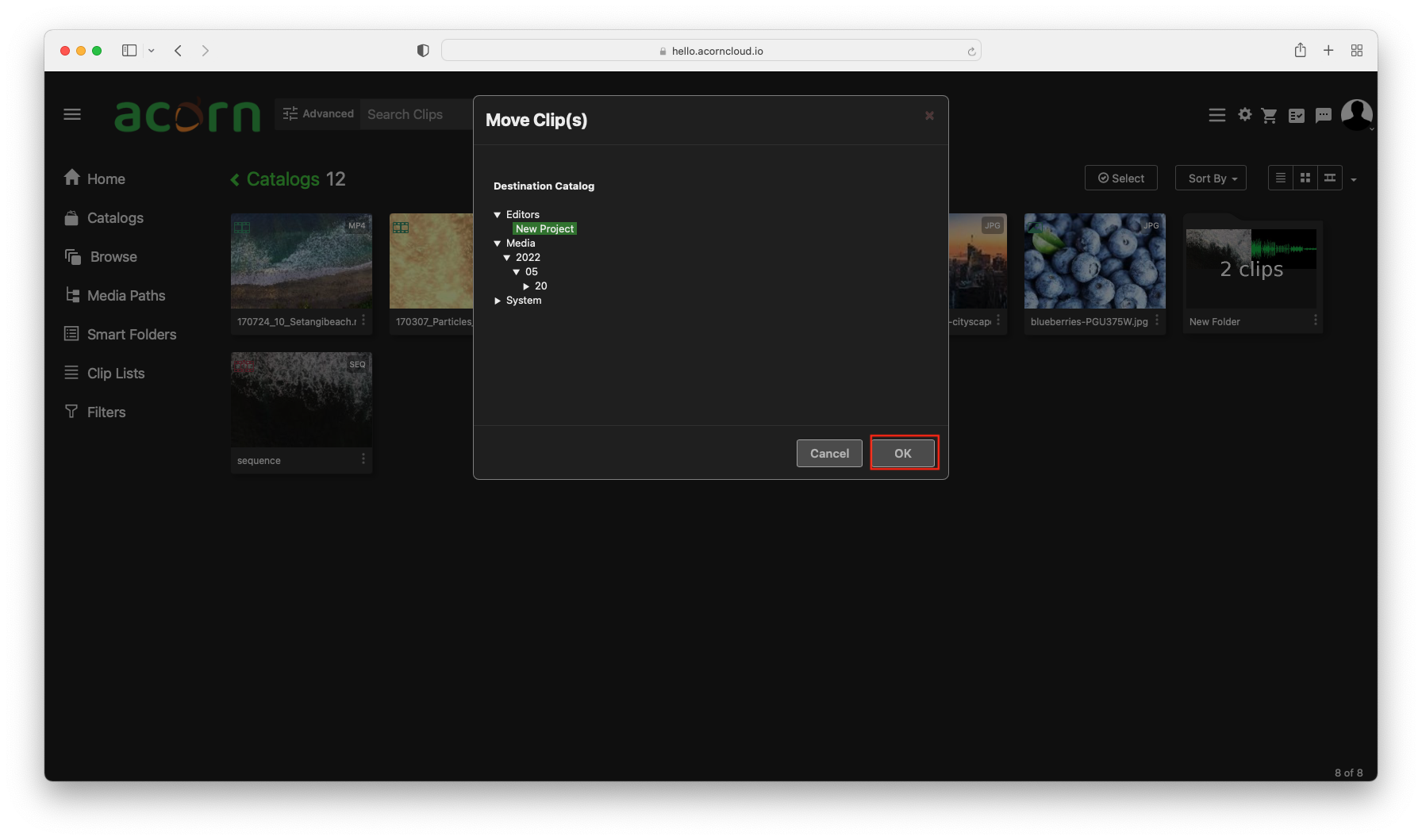Catalogs
Catalogs help you organize your Acorn content. They are presented like collections or folders of content: they can be nested and given a hierarchy.
Every clip within Acorn lives in exactly one catalog.
Acorn ingests new content into a year, month, day, hour structure found within the Media catalog group. Once ingested, you can add the appropriate metadata and optionally move the clips to a different catalog of your choosing.