Viewing and Editing Metadata
Metadata is displayed to the right of the asset, and is grouped into areas for technical metadata and user-defined fields.
Primarily Acorn Cloud promotes a Summary of metadata content to the initial asset display.

The detail visible in the Summary tab can be configured.
Navigate through the available metadata categories by clicking the tabs highlighted below, below the navigation buttons and above the metadata fields. The metadata view, also highlighted, shows a representation of all the information you’ve chosen to make visible - but note what can be seen here is dependent on user privilege.
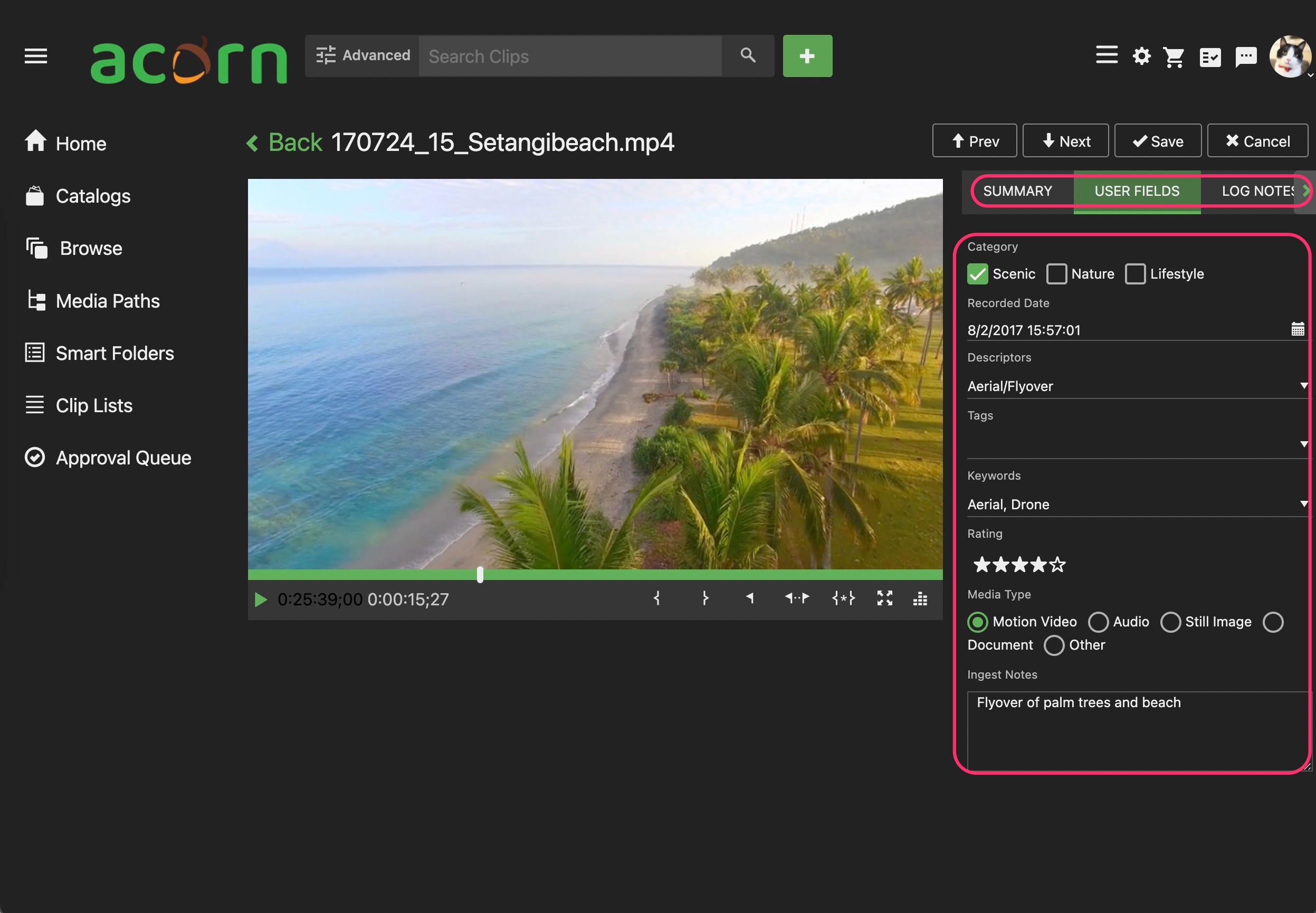
To edit metadata, select the field desired, make modifications, and choose Save in the top-right of the asset window.
