Results Pane
The results pane displays the clips returned by the latest search or browse operation:
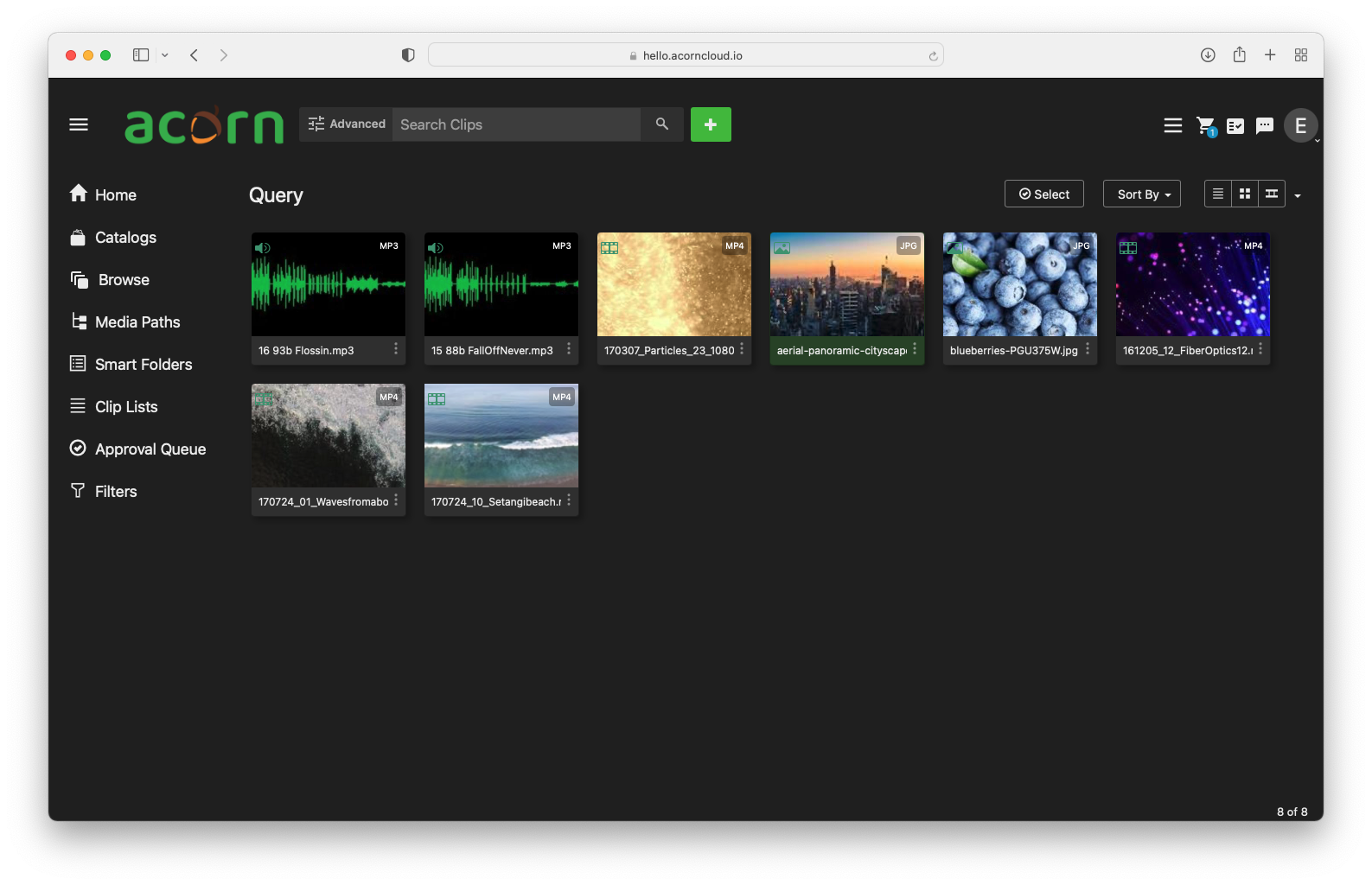
The title at the top describes the results – in this case the result of a search query. The main area displays the clips themselves, while the controls at the top-right allow the style of view and the sort order to be selected.
There are three main types of result view. The grid-view (shown above), list view (below)
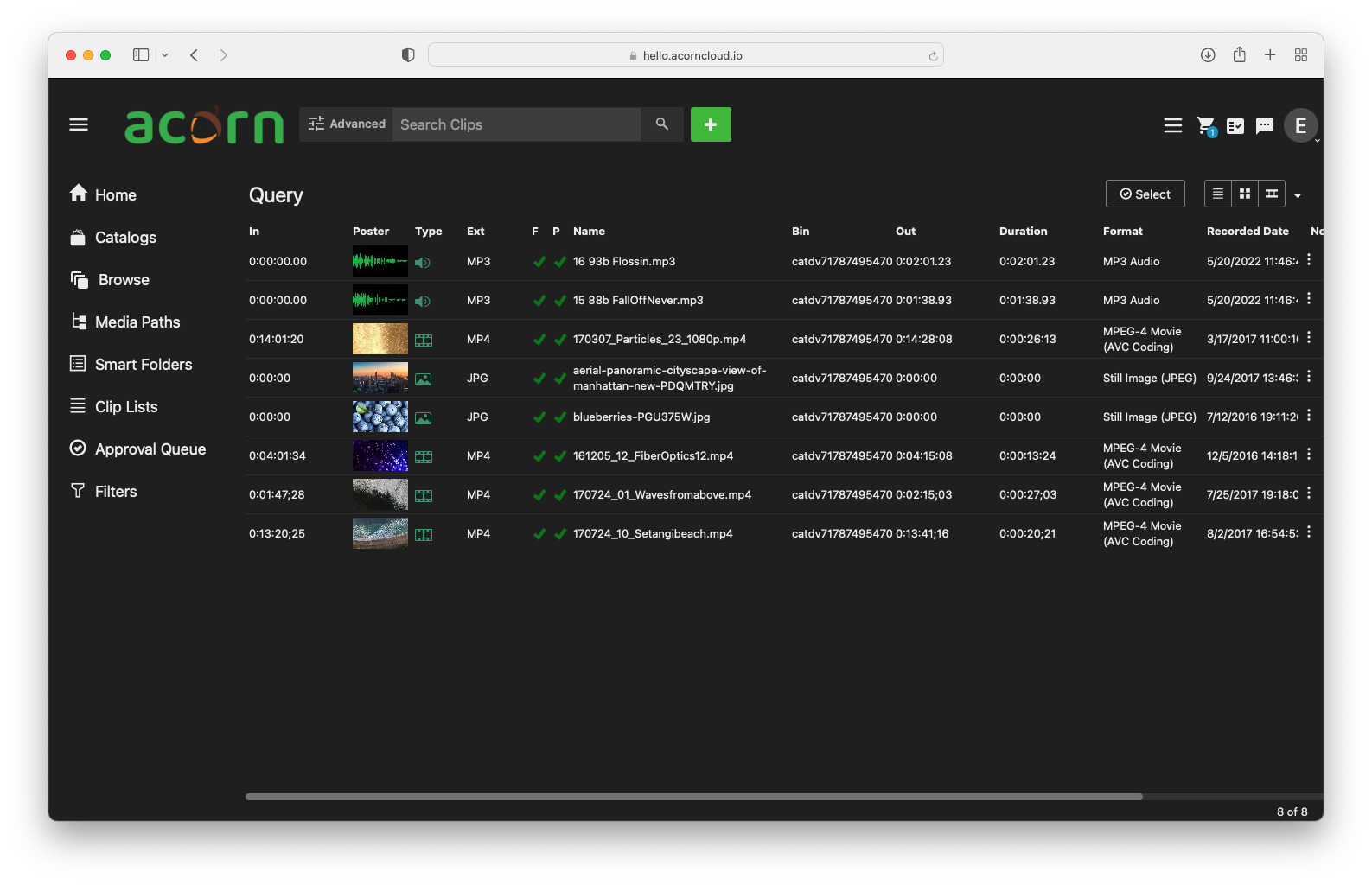
And filmstrip view:
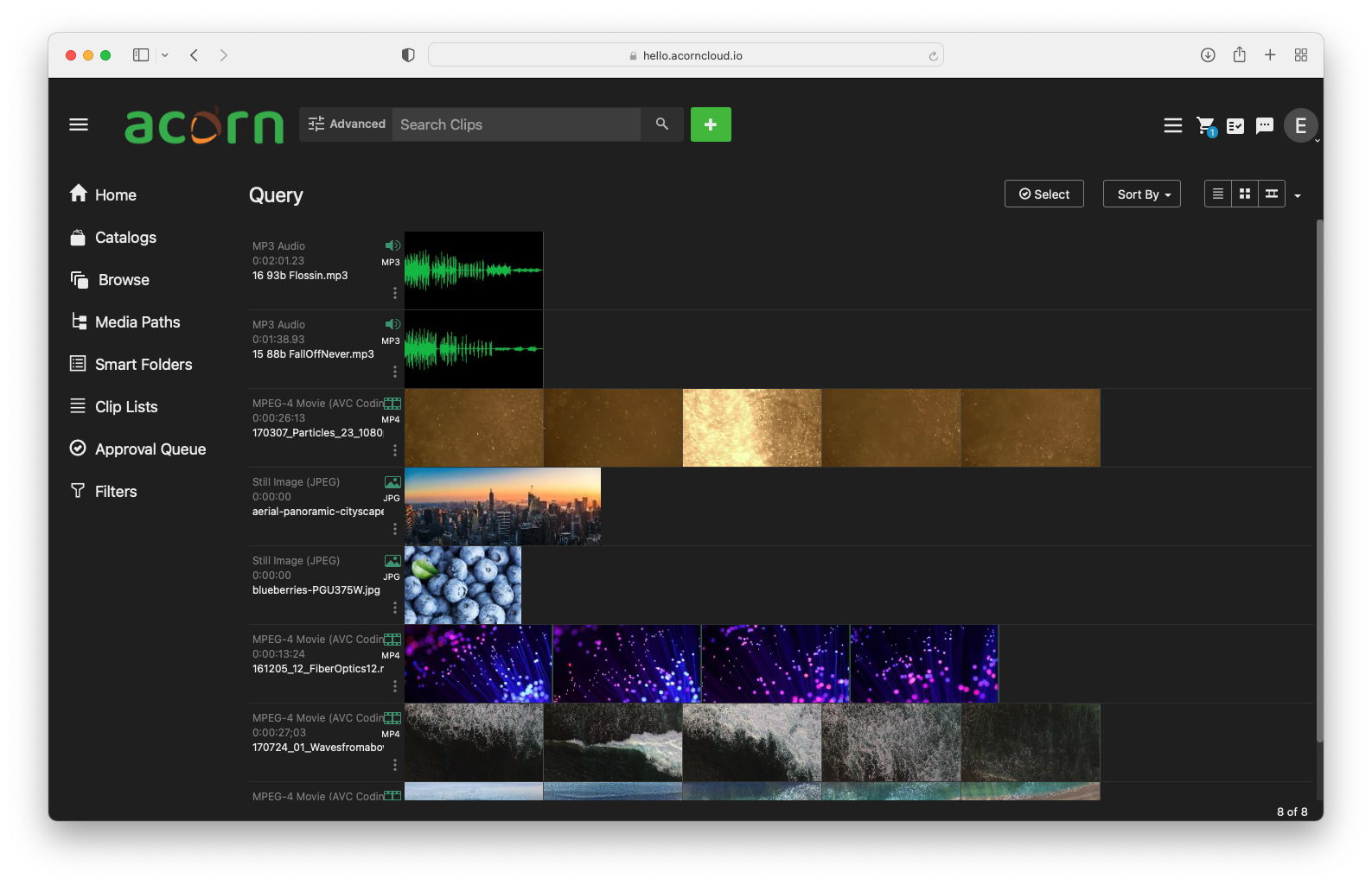
The number of clips in the current result set is displayed at the bottom right along with the number currently loaded into the result pane. Scrolling down will progressively load more results into the result pane.
