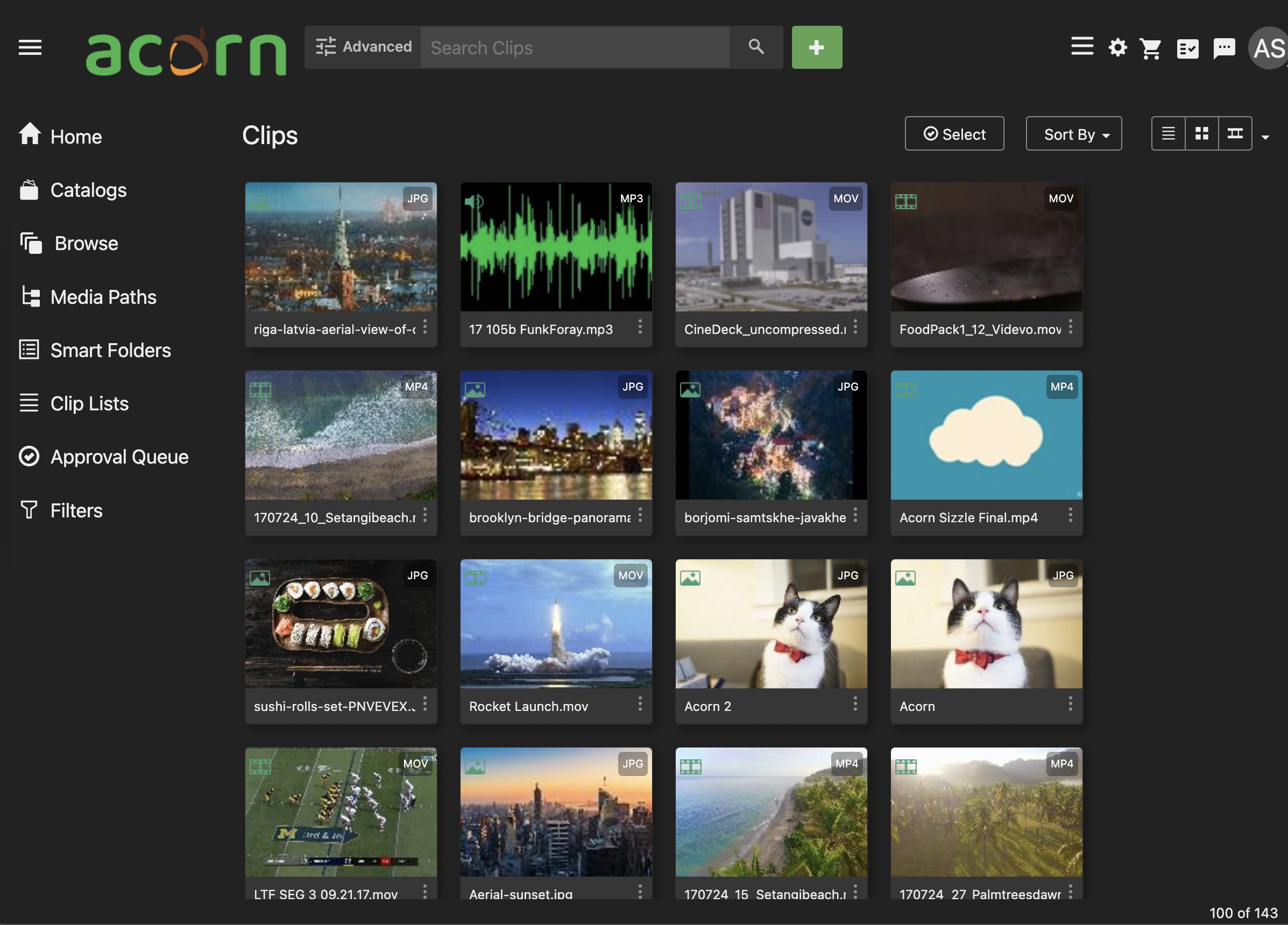Logging In
Everyone that subscribes receives their own subdomain on https://acorncloud.io . If your organization’s called Catnip Banana, your own Acorn Cloud may be https://catnipbanana.acorncloud.io.
If you can’t recall the address of your Acorn Cloud, please reach out and we’ll be happy to help!
To start, navigate to that address in your favorite web browser. For simplicity, we recommend one of the following browsers:
Google Chrome, or Chromium-based browsers (including, but not limited to: Microsoft Edge, Brave)
Apple Safari
While other browsers may work well with Acorn Cloud, we have not tested them and are therefore unable to confirm whether they’ll work with every feature.
Once your browser loads the login window, you’ll see the following page:
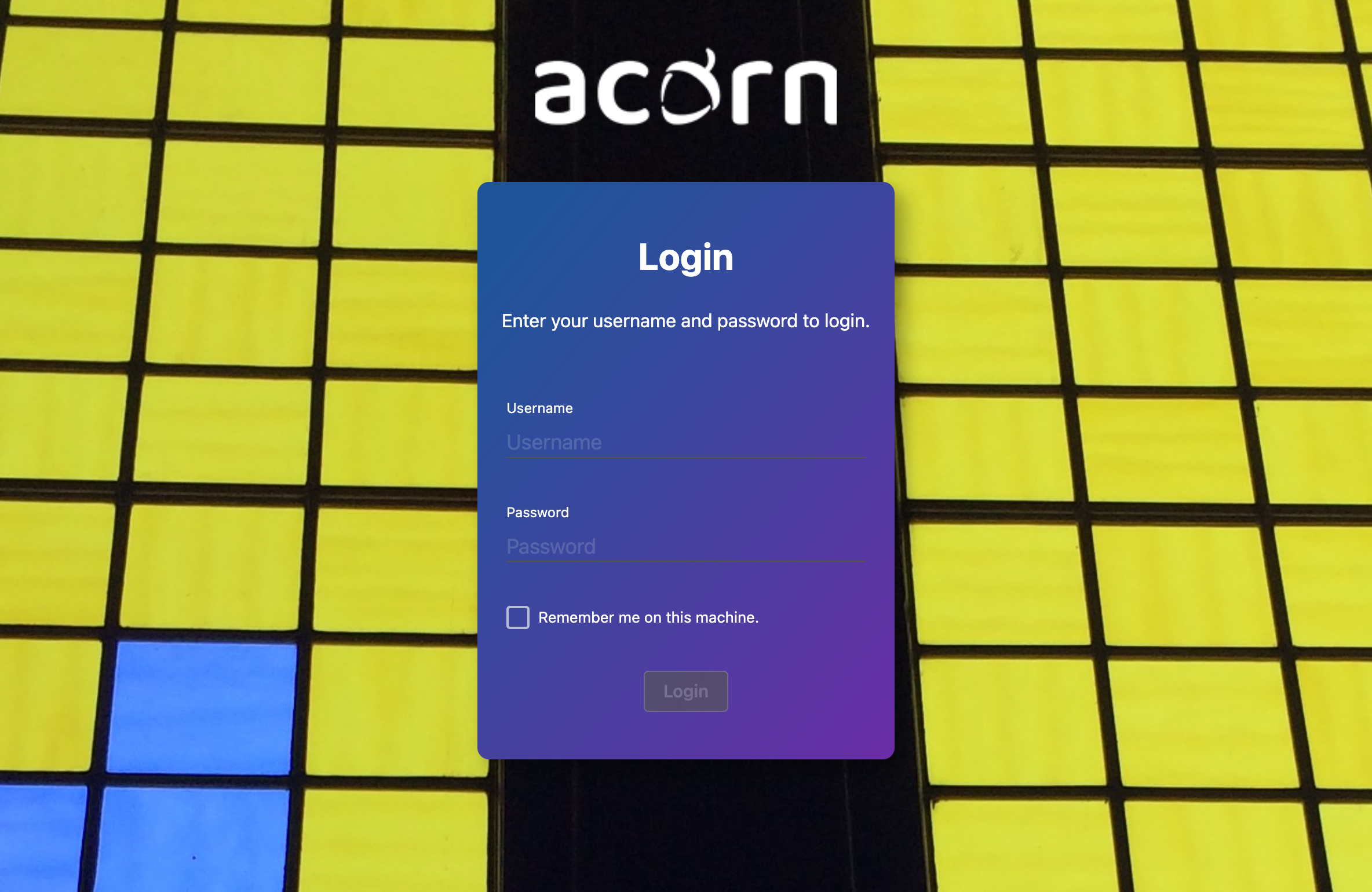
Enter your username and password, clicking Login once you’ve filled in those credentials.
You’ll be asked to enter your MFA code - enter it before clicking through the next window.
Remember each MFA code lasts for at most, 30 seconds. Remember to copy and paste it quickly!
MFA, or Multi-Factor Authentication, provides you with the peace of mind of improved security when Acorn Cloud hosts your data. It is an increasingly common offering, but often not required. Acorn Cloud requires this authentication to ensure your data remains secure.
Congratulations 🎉 - you’re logged in. You should see a window similar to below; if you don’t see your assets upon login, check out [Searching for content].