Helmut4
Overview
Helmut4 is a software product developed by MoovIt Software Products (MSP).
Helmut4 is a suite of Adobe project file management and workflow automation tools centered around the Adobe Creative Cloud ecosystem. You can think of it as a PAM (Production Asset Management) tool. Here are some key features:
Creation of Adobe projects based on templates (Premiere/After Effects/Audition only)
Creation of project folder structures based on templates
Automation of certain tasks in Premiere to assist creatives with media management standards in your organization
Workflow automation between MAM and Adobe ecosystem
Importing bins and sequences from one Premiere project to another
Iterating over all media files in an Adobe project and executing an action on them such as Archive/Restore/Delete/Copy/Move (Cosmo, Housekeeper)
Helmut4 is an open-ended workflow orchestration platform. It can be configured or customized to automate tasks in the production environment, on shared storage, and with the MAM.
Modules
Helmut4 consists of four modules. The modules are additive, you can only add a module if you own the previous one. You must own FX to get IO, you must have FX, IO, and CO to get HK, etc.
Switch modules by hovering over the Helmut icon in the upper-left of the Helmut4 Web UI and select the module you want.
Non-admins will only see the Projects tab in the lefthand sidebar. All other functions are for administrators.
You will only see triggers and actions in the Streams and Profile sections of the UI that correspond with the module you are looking at. e.g.: You will only see Archive and Restore triggers in the Housekeeper module. You will only see Export triggers in the IO module.
HelmutFX
Project file templates and management
Contains triggers and nodes for general Helmut-related tasks like creating users, categories, templates, logging in
Contains Stream triggers and nodes for automating project file creation and management
Streams are directly run when triggered
HelmutIO
Contains Stream triggers and nodes involving input and output
Watchfolders
Profiles are basically job templates. You define:
Trigger type
Stream to run
Pre-stream if applicable (a stream that runs before the stream, usually a sanity check)
Metadata Sets are basically forms that will be presented to the user before a Stream runs
Priority
Remote rendering (interfacing with Adobe Media Encoder)
A “render node” is just a machine (Mac or PC), connected to shared storage, with the Helmut4 client running and Adobe Media Encoder installed.
Streams can be triggered directly or through Profiles
HelmutCO (Cosmo)
A back-end database that stores the relationships between projects, media files, bins, and sequences
Makes the bins and sequences of all projects available to be imported into the current project via the Cosmo tab in the Helmut Adobe panel
Enables Streams to iterate through the files associated with an Adobe project
Streams can be triggered directly or through Profiles
HelmutHK (Housekeeper)
Focuses on archive/restore/delete/consolidate functions and moving data between tiers of storage
Adds archive/restore triggers and nodes to the Streams
Cron jobs
Streams can be triggered directly or through Profiles
Helmut4 Client and Adobe Panel
Helmut4 includes a desktop client and Adobe panel that must be installed on each workstation that will connect to the Helmut4 Server.
The client is a background application that runs on the workstation. The only interface for the Helmut4 desktop client is the small Helmut4 icon in the menu bar for macOS, and the Helmut4 tray icon in Windows.

The icon will be in color as shown above if it is connected to the Helmut Server. This is done by logging into Helmut’s Web UI in your browser.

The icon will appear monochrome if the client is not connected to the Helmut4 server.

You can access the logs for the Helmut4 client from the menu.
You will also see the logged-in user, and the client version number.
Installation
The desktop client and Adobe panel are both installed with the single client installer application. If you are an administrator, you can use the installer to install or update the Helmut client and Adobe Panel on user workstations. Users without admin rights in Helmut4 cannot download the package installer themselves, so an admin can put it on shared storage, e.g.: /Volumes/acorn/helmut/Installer.
Download the installer by going to your Helmut server Web UI, and in the left-hand sidebar, under Client Downloads, click the download link for the workstation's OS. The client can only be updated to the version that the Helmut Server has listed under "Client Version" in the left-hand sidebar.
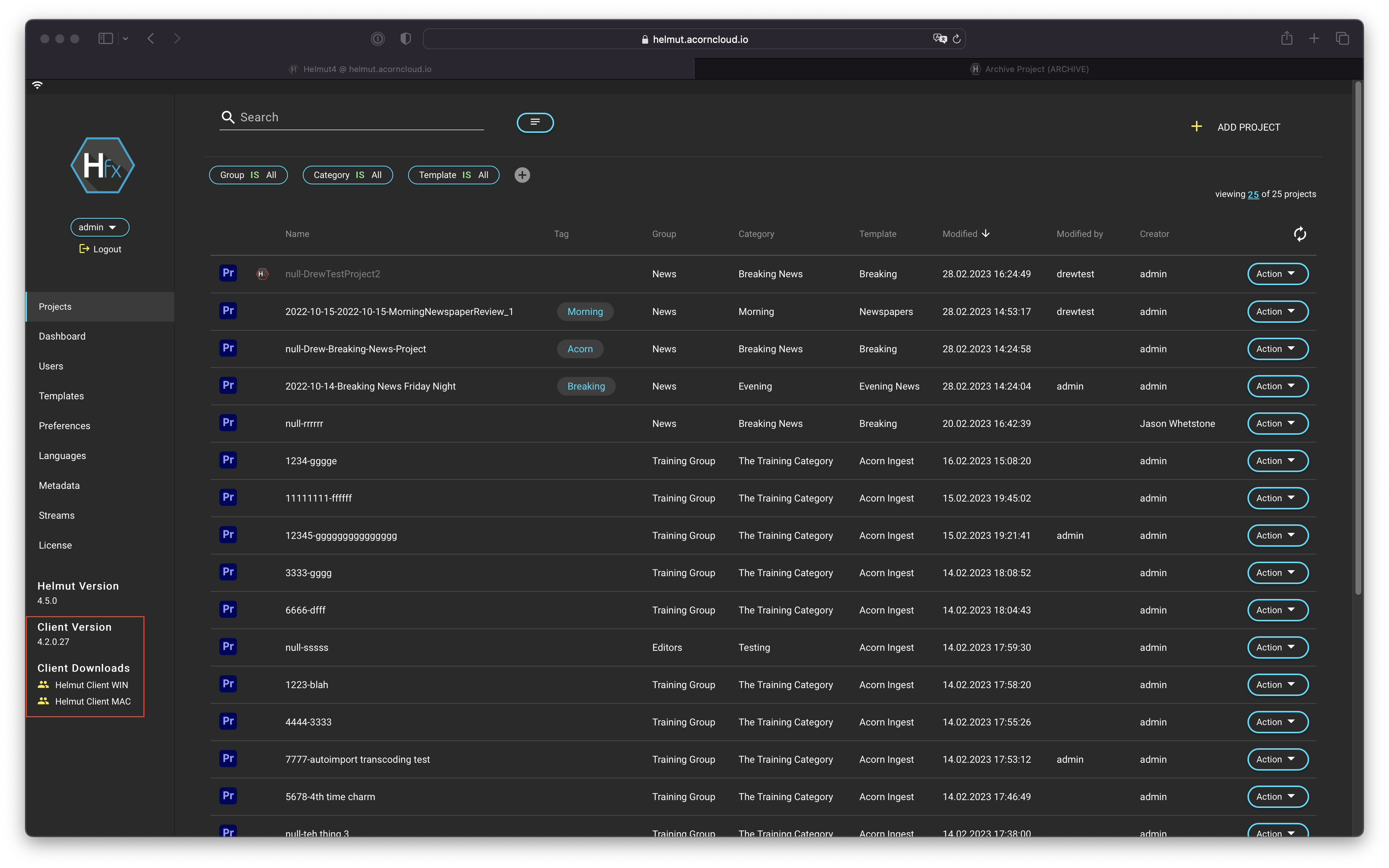
Run the downloaded package installer and it will install the versions of both the Helmut client and the Adobe Panel that are compatible with that Helmut Server.
Configurable Parameters
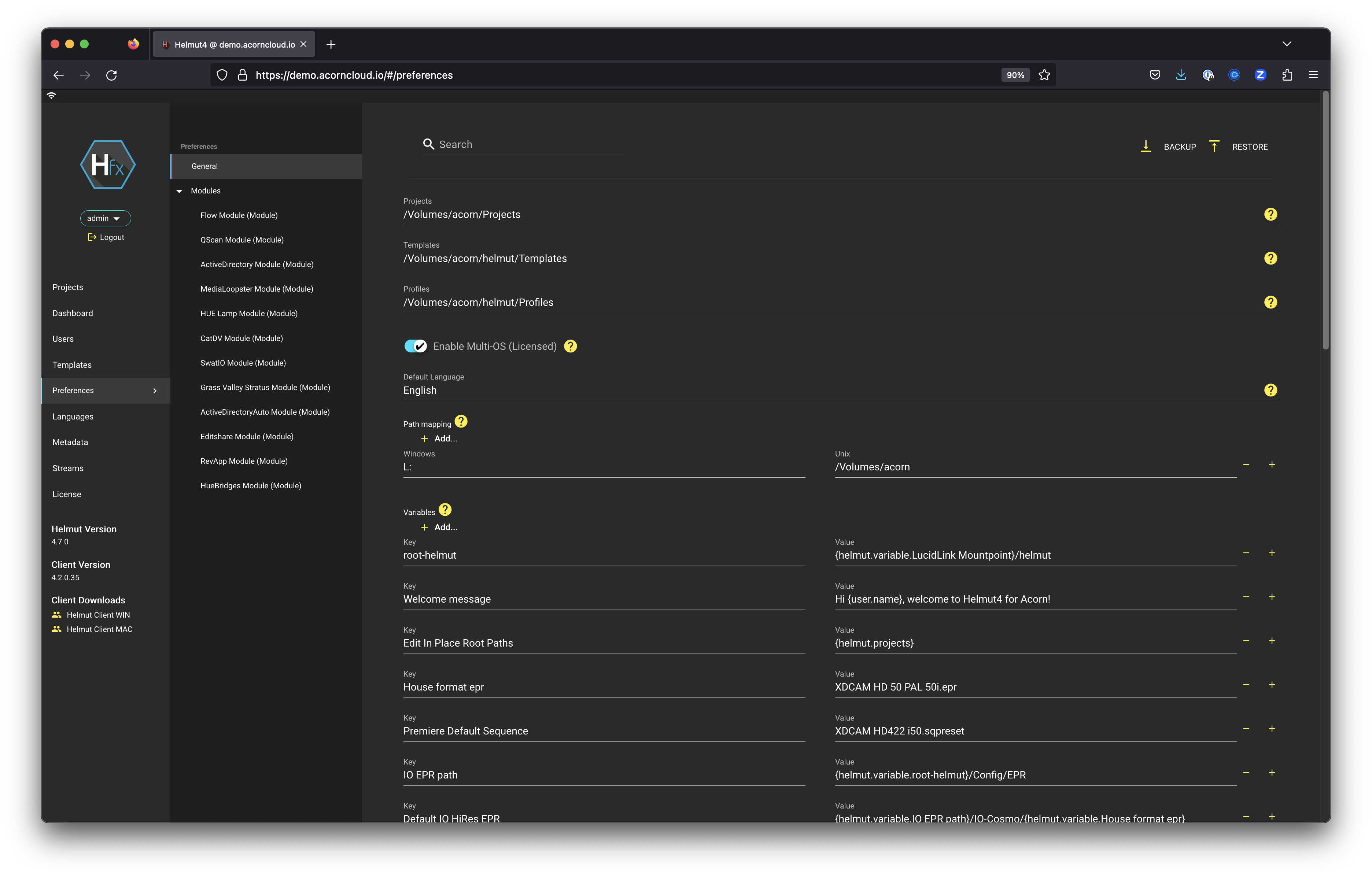
The Preferences section of Helmut4, only accessible to administrative users.
Preferences in Helmut4 can be based on any of Helmut4’s Wildcard expressions. These expressions can use any combination of the following data:
Static values
Any project-related field such as name, group, category, or template name.
Any custom metadata field
Any field from the Preferences panel in Helmut4’s Web UI
Any Store Variable in the Stream Designer variable store
These wildcard expressions also include the ability transform data, giving us a few unique abilities:
Basic path splitting by path separators (/), including negative indexes
Basic string manipulation
splitting by character index, including negative indexes
case transformations
file path indexing, including negative indexes
Various date-related values such as day, week, month, year
Wildcards can be complex, and CHESA has expertise in setting up Helmut4, so please don’t make changes to Preferences without consulting with CHESA.
For more info, see Helmut4’s official documentation on Wildcards.
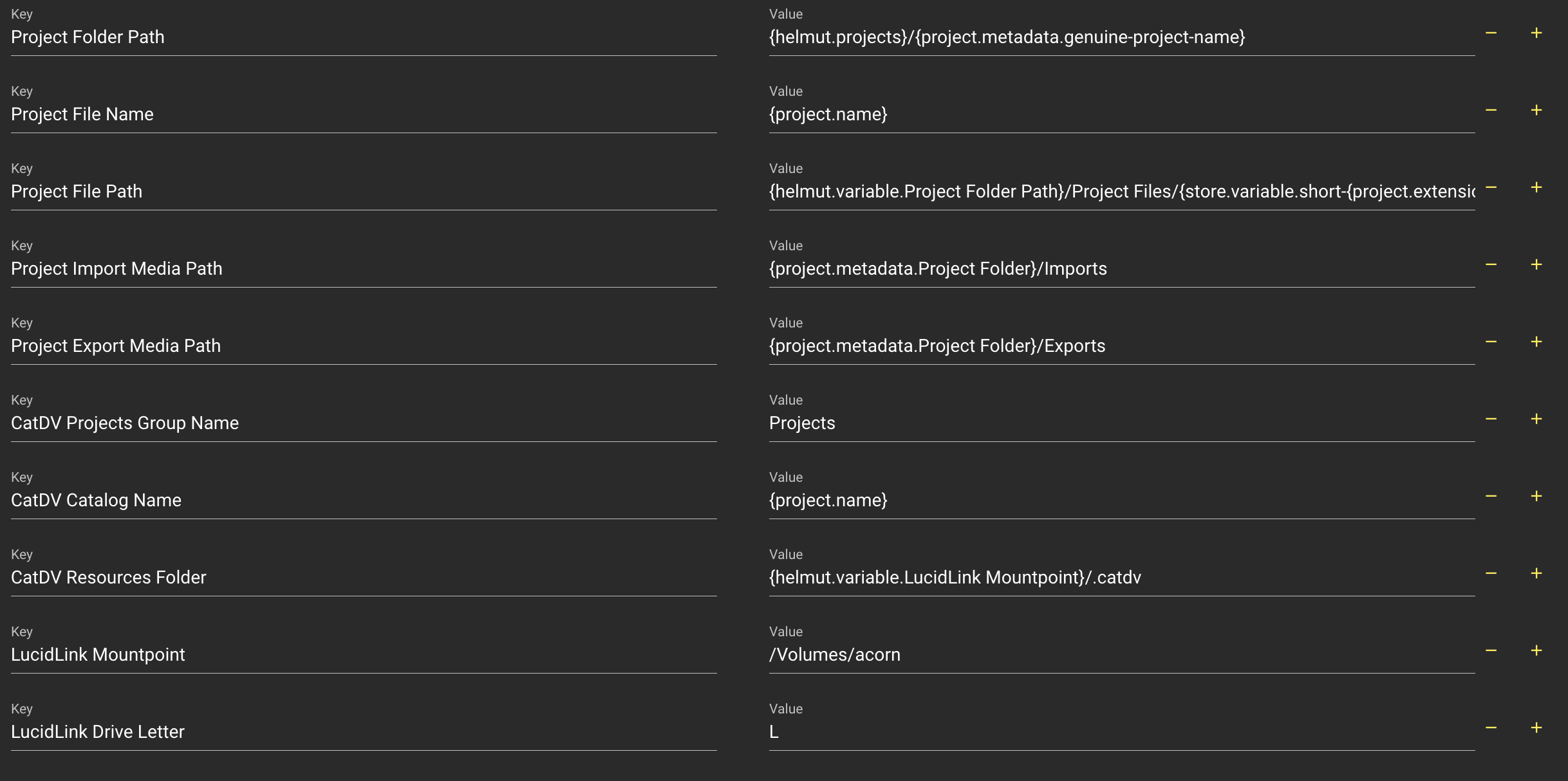
Some Acorn-specific Preferences for LucidLink, Helmut4, and CatDV
Stream Designer
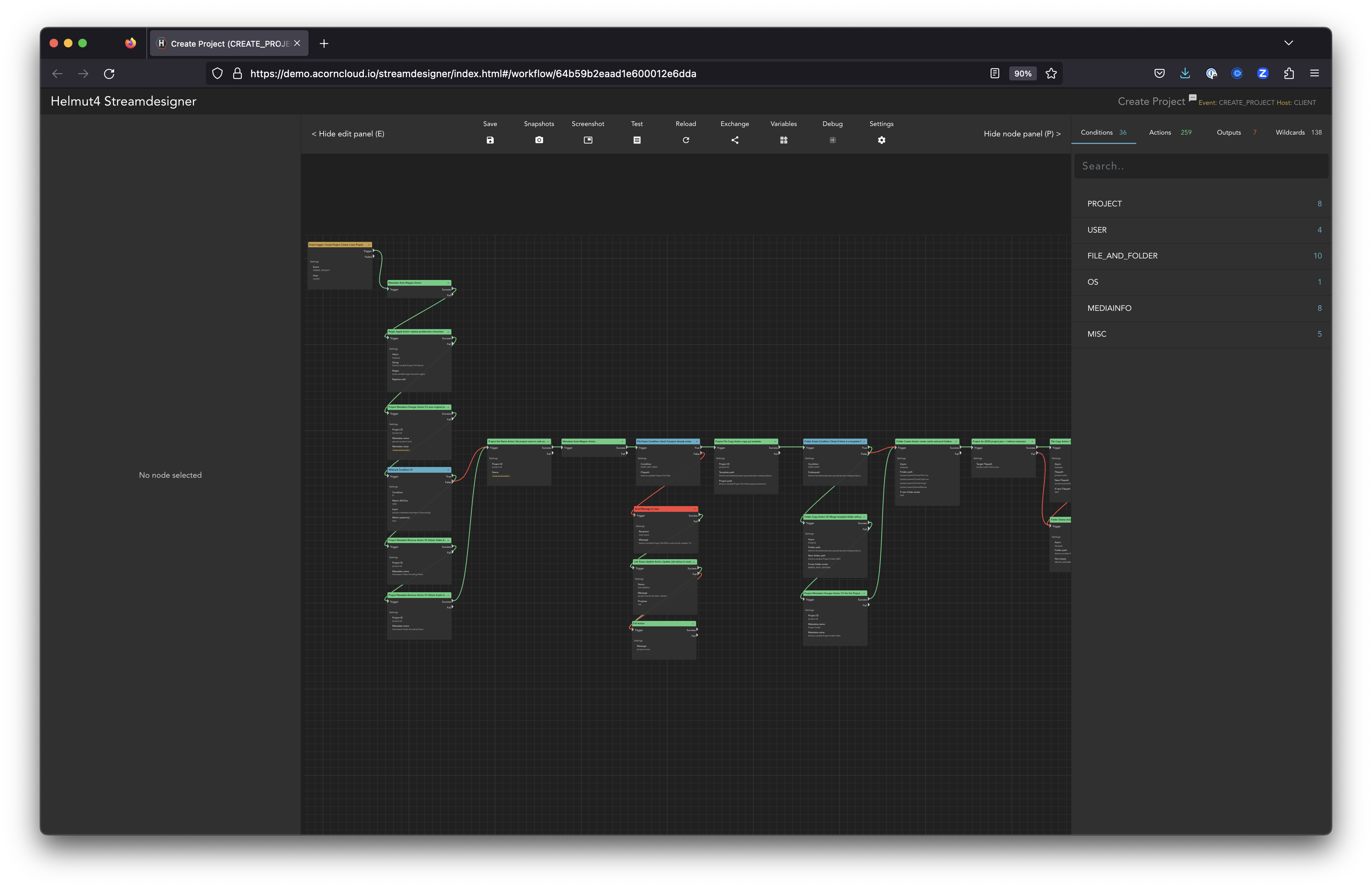
The Helmut4 Stream Designer
Streams are the workflow orchestration behind Helmut4. The Stream Designer is where Streams are built. Please heed the phrase “Here be dragons.” Building and changing Streams is a skill that takes oversight, experience, wisdom, time, patience, and practice, and CHESA has your back here.
Feel free to open and study the designs of Streams, but please do not make any changes in the Stream Designer without consulting with your CHESA account rep. Please keep the following in mind when considering Streams in Helmut4:
Capability/functionality requiring new Streams to be built for production Helmut4 systems can only be made through project engagement with CHESA, not through SLA support.
SLA support of Streams will only cover Streams that CHESA built and tested that have been accepted by your organization during a project engagement. CHESA cannot use your SLA to support streams built or changed by customers.
If changes to Streams are necessary for your SLA, CHESA will make that determination and change the Stream appropriately after an engineering review of the case. Please do not make these changes yourself.
CHESA will not discourage you from learning the Stream Designer. The documentation on the Stream Designer is publicly available. However CHESA does not, as a general rule, train customers on the building or modification of Streams, and cannot offer training on the Stream Designer beyond a general overview, without an active project engagement and an SLA that specifically addresses training and support of customer-built Streams.
Keep in mind that experimentation in the Stream Designer should never be done on an active production system. It should only be done on a dev system that will not affect production workflow or storage.
Feel free to study MoovIt's Helmut4’s official documentation on the Stream Designer. Contact your account rep if you have ideas for new streams for your environment.
